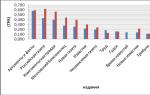Hello, dear readers. Not long ago, the world saw the birth of a new, highly intelligent assistant. Samsung manufacturers, especially for quick access to it, even allocated a separate button on the left side of the smartphone.
This assistant has an advantage over the already known Siri in the language segment. While she has the ability to communicate in 21 languages, her opponent has a whopping 52!
It is worth noting that so far only the Galaxy S8 and Galaxy S8 Plus models are equipped with it, but the developers have made it clear that in the near future they will place it on their other devices. Let's quickly find out what Bixby Samsung is, how to use it, and how this artificial intelligence of the future works.
 You won't be bored with Bixby
You won't be bored with Bixby So far, Bixby has four main functions in its arsenal:
- Bixby Voice. Voice recognition function. The main advantage of this assistant is the ability to control its applications, launch the camera, call mode and much more without touching the smartphone. The developers tried their best and made it as human as possible. If you do not dictate the command correctly, Bixby will still understand you, or at worst, ask for additional information to clarify. Manufacturers set ambitious goals for it, and plan to use the smartphone one hundred percent through an assistant in the future. Bixby, unlike its competitors who specialize in searching for information on the Internet, is positioned as an internal assistant. Designed to simplify work, directly on the phablet itself.
- Bixby Vision. Activation of additional reality. This feature allows you to use the camera to identify various objects in live mode. Bixby Samsung Galaxy recognizes literally everything, various objects, landmarks, QR codes, and even locations. And immediately provides everyone with detailed information about this. This feature is launched in the camera application or Bixby home.
- Bixby reminder. Intuitive reminders. One of the useful features of Bixby is that it allows you to program reminders at a specific point in your life. If you wish, it will remind you where you stopped when reading your favorite novel, or where you didn’t finish watching the movie.
- Bixby home. Mix of hot applications. All the most popular programs for the user are located in a separate window, appearing on the screen upon command.
Let's reveal a little secret to make Bixby more effectively identify your voice message, communicate with it more. Samsung developers have thought of a system whereby for regular conversations with an assistant, you can receive a reward in the form of bright colors for its interface.
Video: How Bixby works
How to enable Bixby on Samsung Galaxy S8
There are two ways to summon our assistant. You don't even know which one has easier access. The first is when it can be activated by simply pressing a button specially designated for it on the left. Or, activate it with a voice command by calling him by name, Bixby!
How to disable Bixby and assign a button to another application
 To turn it off, just touch the toggle switch to activate it.
To turn it off, just touch the toggle switch to activate it. There is no comrade for taste and color, as they say. In principle, you can understand those users who want to disable Bixby. After all, not all of its capabilities have yet been revealed, and active work is underway on it to fully reveal its potential. Let us remind you that Samsung manufacturers themselves have prohibited the option of changing this key for other programs. However, there are already certain applications for this on Google Play.
So, we will need to download Bixby Remapper from Google Play. After successful download and installation, do the following:
- Let's go to settings
- Choosing universal access
- Click on services
To enable universal access, we need the program to identify whether the Bixby button is active. Then go to Bixby Remapper and activate the toggle switch in the upper right part of the screen. Now, when we turn on the Bixby key, it will initially open, then immediately minimize and then open our desired application.
Write your reviews about Bixby in the comments, do you like how it works?
Video: How to disable Bixby on Samsung Galaxy S8
Bixby is a smart assistant for the Galaxy S8 and S8+ that appears to be Samsung's answer to similar virtual reality products currently on the market, but it's hard to say how the competition will play out due to the unfinished work on it.
The fact is that despite the fact that the Galaxy S8 has already been officially unveiled, Samsung hinted in a press release before the unveiling that its product still needs improvement. She announced that she will continue to work on her assistant until the S8 line hits stores, and likely for a long time to come. In the future, the company plans to integrate it into its other smart devices.
Despite doubts about how Bixby will perform in the real world, on paper it has some exceptional qualities. First of all, it is easy access. The intelligent assistant has a dedicated button on the left side of the S8, by pressing which the consumer can call it or say the phrase - Bixby.
It's also accessible through the camera app and is capable of speaking 52 languages, as opposed to Siri's 21.
Samsung's intelligent assistant is structured into three parts called Voice, Vision and Home.

Let's take a closer look at them.
Bixby Voice
Bixby Voice is very close to popular virtual voice assistants. But unlike Siri, Alexa and Cortana, which focus on using web resources to answer questions, it emphasizes internal qualities. According to Samsung, “everything done with touch can be done with voice.” The company intends to one day allow consumers to use their device fully through Bixby, which appears to be a daunting task that is far from being achieved.
Samsung's voice assistant works for the first time with phone, messaging, camera, settings, and contacts functions. The consumer is able to use speech commands to display photos, receive incoming mail, and make calls.
Bixby Vision
It is an augmented reality video camera with image recognition capabilities similar to Google Goggles, which consumers are likely to use to identify the products they purchase. For example, he can point to a bottle of wine to find its price and other neat details like recommended food pairings. Samsung has announced collaborations with Pinterest and Amazon, among other partners, to expand the reach of its assistant.
In addition to shopping, the consumer can also use Vision to distinguish between nearby objects, such as flowers and trees. At the unveiling of the S8, another use case was demonstrated where a consumer took a photo of a landmark and an assistant provided historical information about it, as well as recommendations for a local restaurant.
Bixby Home
Bixby Home is a vertical bar of "invitations" for things like weather, control of smart home devices, news and fitness tracking. It also links to third-party apps like Facebook, Twitter and YouTube.
As you can see, on paper, all the capabilities of the new voice assistant from Samsung are truly impressive. It will be especially cool if the South Korean giant really keeps its word and constantly improves this function. For now, Samsung has no doubt about Bixby's success. And this is very good - the product has every chance to become better
In Korea, this virtual assistant became available in March 2017, and today - in most countries of the world speaking English, German, Italian, French, Spanish and Chinese. When Samsung Bixby comes out in Russian, we are sure that most of our compatriots will appreciate the new service. If you have already read its description, then you know that it promises to be more perfect than Alice or Google Assistant.
When will Samsung Bixby be released in Russian?
The proximity of the moment when Bixby Voice will speak Russian, or any other language that the virtual assistant does not yet have, depends on how soon Samsung receives the necessary amount of information and conducts the necessary research. You need to understand that this process will require the participation of a large number of specialists from the field of linguistics, IT, economics, etc. And the use of special equipment, of course.
Therefore, Samsung has established Global R&D Networks, which includes artificial intelligence centers* and research centers** around the world. They are developing developments that allow expanding the audience of users of Bixby and other products.
- *Total 7 for 2019
- ** Total 14 for 2019
One of these artificial intelligence centers is located in Russia (Moscow). And it depends on him when Bixby will work in Russia.
Please note: the exact release date of Bixby in Russian is not yet known. So far we only have information about the launch of the Artificial Intelligence Center in Russia - a significant part of the organizational issues have already been resolved, and a staff of key specialists has been recruited. Most likely, the work will begin in the very near future and one can hope that the first results can be expected quite soon.
Having a personal assistant remains a pipe dream for most people. However, Samsung offers owners of Galaxy S8 phones (and a number of related models) an effective alternative in the form of a virtual assistant running on their phones. What is Bixby Samsung and how does it work? We'll tell you in this article. Samsung's Bixby virtual assistant has advanced artificial intelligence, is good at recognizing human speech, can execute a series of sequential commands, and can be an effective tool for simplifying everyday operations.
What is Bixby Samsung?
“Bixby” is a digital assistant from Samsung, which exists in the form of an application for phones of the Galaxy S9 line (and a number of related analogues). Its mission is to make your life easier and more convenient through voice control and automation of many operations. Bixby allows you to quickly open the applications you need and perform various actions in them, work with social networks, calendar, effectively search the Internet, and much more.
What does Bixby mean for other smartphone manufacturers? “Bixby” is Samsung’s response to the emergence and implementation of such analogues as “Siri”, “Google Assistant”, “Cortana” and “Alexa”; it has new advanced AI, which allows it to effectively promote Samsung devices in a rather saturated market. At the moment, the assistant supports work with three languages (English, Korean and Chinese Mandarin), and can speak in three voices (two female and one male). The assistant is available on the Galaxy S9 line of phones and a number of related models, as well as on TVs, refrigerators, washing machines and other household devices from Samsung. The developers promise that Bixby will work in the future on mobile devices from other manufacturers.

Bixby lets you tap into your device's visual and voice capabilities
Bixby functionality
After we figured out what this Bixby Samsung application is, let's find out its capabilities and learn how to use the assistant. Bixby's work can be roughly divided into three main blocks:

How to set up Bixby assistant
Before you can start working fully with Bixby, the assistant will need to be configured. You will need to launch Bixby by pressing the special button on the left side of the phone and follow the commands that appear on the screen.

During the setup process, you will be asked to say several phrases, adjusting the application to the characteristics of your voice.
In the application settings, you can also choose the language and voice of your assistant by clicking on Bixby Home, tapping the button with three vertical buttons at the top, then selecting Settings - Language and Speaking Style. Here you can select both the language and voice for the assistant to pronounce phrases.

How to use Bixby
Bixby is very easy to use. You say “Hey Bixby” or press the corresponding button to call the assistant, then say the desired command, many of which are supported by the assistant (you can view their list in the assistant’s functionality). For example, after you say “Open Google Maps and Navigate to Red Square,” the assistant will open the Google Maps application and show you how to get to Red Square.

To activate the assistant, say “Hey, Bixby”
If Bixby did not understand your words, or you asked an incorrect question, the assistant will point this out and offer to reformulate the request.
How to disable the Bixby button
- If for some reason you want to disable Bixby from launching when you press the corresponding button, then launch “Bixby Home”.
- Next, click the button with three vertical buttons on the top right.
- Select "Settings", scroll down and tap on "Bixby key".
- Then click on the “Don’t open anything” option.
Conclusion
Bixby Samsung is a convenient digital assistant from Samsung that allows you to speed up and simplify work with various electronic and digital equipment, from smartphones to washing machines. The constant development of the application and improvement of its AI promises that we will soon see Bixby on a variety of consumer electronics from Samsung. Time will tell to what extent Bixby will be able to withstand competition with similar assistants from other manufacturers.
Let's talk about Bixby Samsung - what is it, what capabilities does it have and how can it be used? We will tell you about all this in the article! You will find expert opinion on all important issues and learn all the necessary information about artificial intelligence created by Korean developers.
What is Bixby Samsung
Let's start the review by defining what Samsung's Bixby is. “Bixby” is a voice assistant that is built into the smartphone shell - it appeared in the spring of 2017 along with the Galaxy S8 and S8+ smartphones.
We can say that this application is a “daughter” of the S Voice program. The assistant helps make life easier for users - it answers questions, performs simple actions, opens applications, and much more.
To understand that this is Bixby Samsung, you need to understand the history of its development. Initially, the assistant was designed for use exclusively on smartphones running the Android Nougat operating system and higher. But later the scope of application expanded significantly - now artificial intelligence is built into other Samsung equipment (TVs, refrigerators, washing machines).
In the future, the developers promise integration of AI with other mobile devices. The program currently supports three languages:
- Chinese Mandarin;
- Korean;
- English.
Several voiceover options are available:
- Two female voices;
- Male voice.
- Launch Assistant on Samsung;
- Open settings - click on the three dots in the upper right corner of the screen;
- Scroll the menu to the “Key” item;
- Click to view configuration;
- Here you can set a double or single press, which launches the assistant;
- Select the desired option - a new line will open;
- You can choose a preset option or install your own command.
You can set one of the following:
- Launching the application;
- Open Samsung main screen or task manager;
- Turn on the flashlight or the “Vibration” mode;
- Music control and much more.
Please note that the remapping option is only available for the latest flagship smartphones that have update 2.1.04.18 or later installed:
- Samsung Galaxy S8, S9, S10;
- Samsung Note 8, 9.
We discussed in detail what the Bixby Samsung app is and how the voice assistant works. Now you can decide whether to activate the option - open new horizons with the help of artificial intelligence!